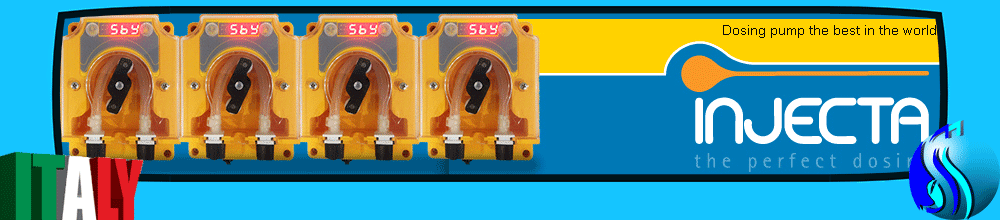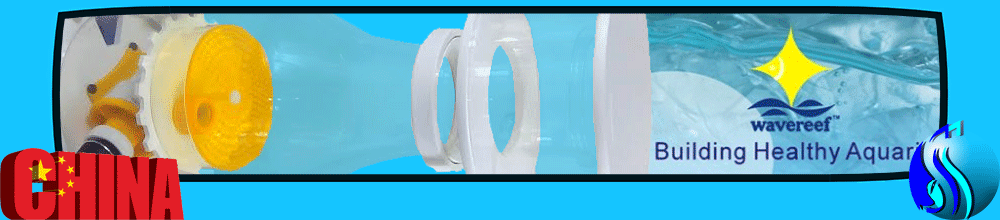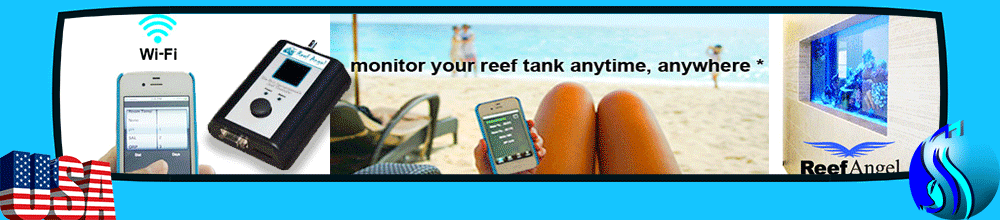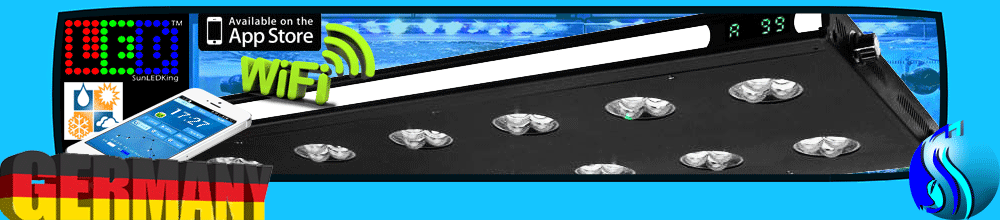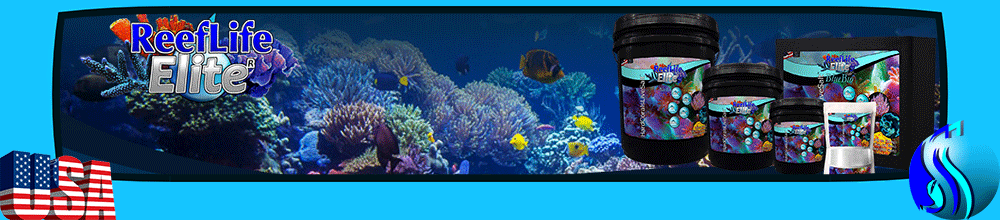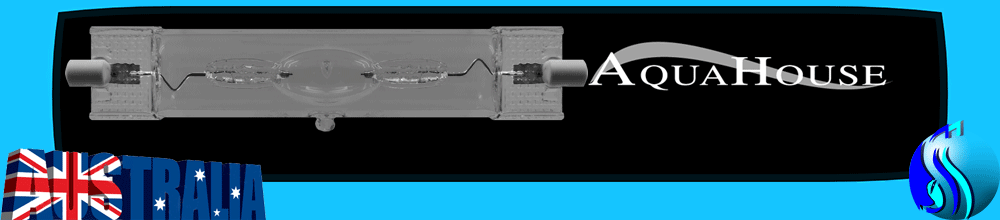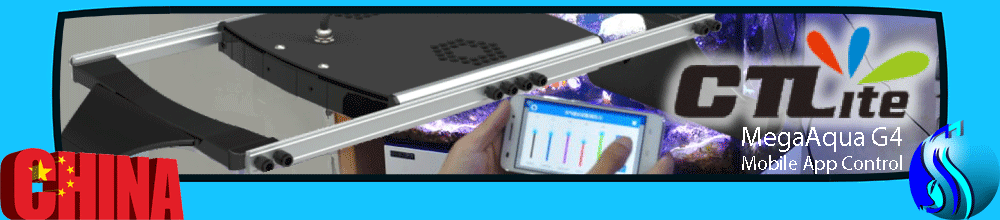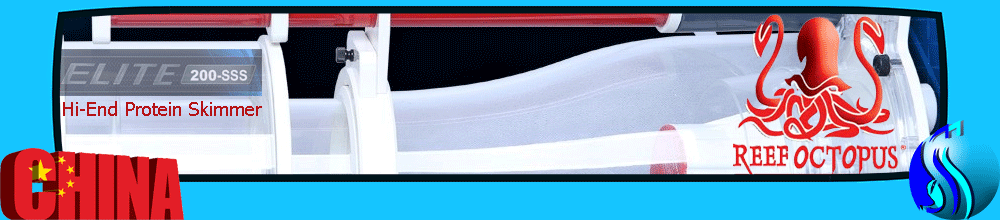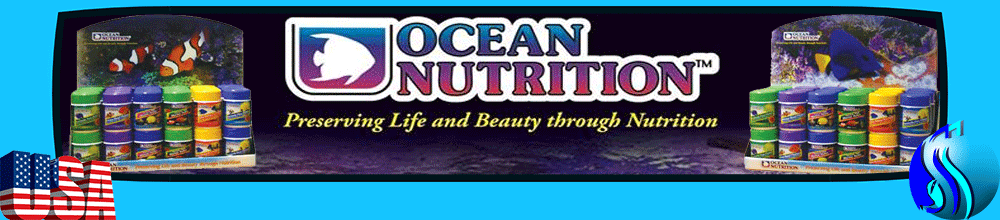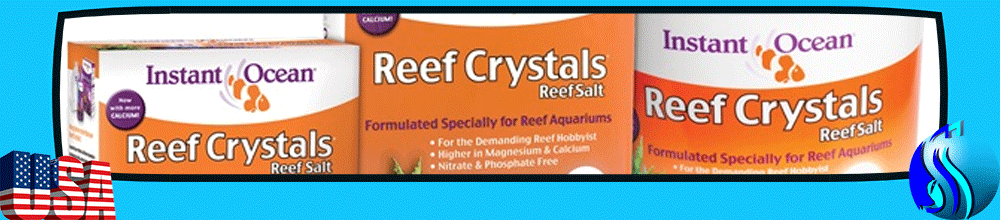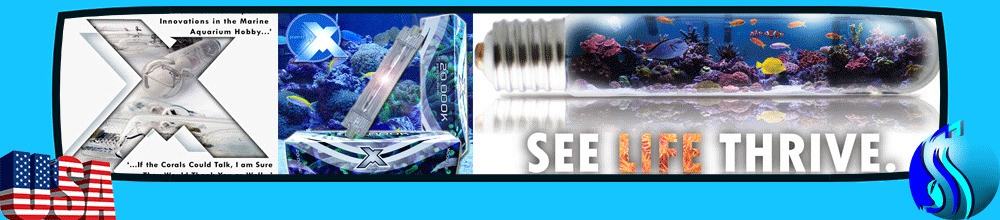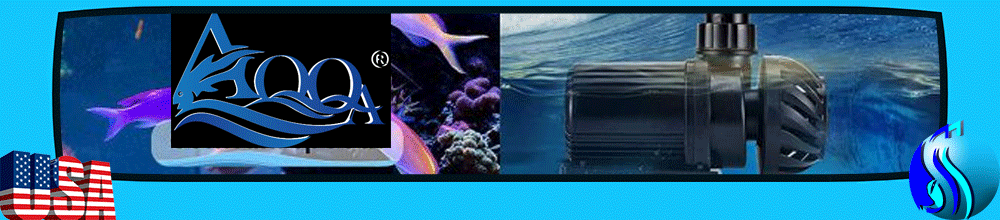Guarantee 1 year 100%
Guarantee 1 year 100%
Detailed Multi - Function Timer Description
Features:
a) LCD display screen
b) International standard socket, clock and week combination function
c) Timer on / off function in different modes
d) Self detecting and recovering function
e) Manual and auto on / off function
f) 12 - 24 hour mode optional
g) Delay function
Specifications:
a) Voltage: 220V - 240VAC 50 - 60Hz
b) Max. load: 16A 3500w
c) Minimum time set: 1 minute
d) Working temperature: -10 - 40° C

How to use :
วิธีตั้งค่าเวลาปัจจุบัน Current Time
1) ใช้เข็มหรือปลายปากกาจิ้มที่รู RESET เพื่อเริ่มต้นใหม่
2) กดปุ่ม SET ค้างประมาณ 5 วินาที จน วันกระพริบ กดปุ่ม เพื่อเลือกวันปัจจุบัน
3) กดปุ่ม SET 1 ครั้ง ตัวเลขชั่วโมงจะกระพริบ กดปุ่ม เพื่อเลือกชั่วโมงปัจจุบัน
4) กดปุ่ม SET 1 ครั้ง ตัวเลขนาทีจะกระพริบ กดปุ่ม เพื่อเลือกนาทีปัจจุบัน
5) กดปุ่ม SET 1 ครั้ง เพื่อยืนยัน หน้าจอจะกลับมาโชว์เวลาปัจจุบัน
วิธีตั้งค่าสั่งเปิด / ปิด Timer Program
1) กดปุ่ม > 1 ครั้ง หน้าจอจะโชว์โปรแกรม 1 ON --:-- หรือ เวลาที่เคยโปรแกรมสั่งเปิดไว้
1.1) กดปุ่ม SET 1 ครั้ง วันจะกระพริบ กดปุ่ม เพื่อเลือกวันที่ต้องการสั่งเปิด ถ้าเลือกวันเดียวก็จะเปิดเฉพาะวันนั้น ถ้าเลือกหลายวันก็จะเปิดเหมือนกันตามวันที่เลือก
1.2) กดปุ่ม SET 1 ครั้ง ตัวเลขชั่วโมงจะกระพริบ กดปุ่ม เพื่อเลือกชั่วโมงที่ต้องการสั่งเปิด
1.3) กดปุ่ม SET 1 ครั้ง ตัวเลขนาทีจะกระพริบ กดปุ่ม เพื่อเลือกนาทีที่ต้องการสั่งเปิด
1.4) กดปุ่ม SET 1 ครั้ง เพื่อยืนยัน หน้าจอจะกลับมาโชว์ วันเวลาที่ต้องการสั่งเปิด
1.41) กดปุ่ม MANUAL เพื่อล้างโปรแกรมใหม่
1.42) กดปุ่ม TIME เพื่อกลับสู่หน้าจอปกติ
2) กดปุ่ม > 1 ครั้ง หน้าจอจะโชว์โปรแกรม 1 OFF --:-- หรือ เวลาที่เคยโปรแกรมสั่งเปิดไว้
2.1) กดปุ่ม SET 1 ครั้ง วันจะกระพริบ กดปุ่ม เพื่อเลือกวันที่ต้องการสั่งเปิด ถ้าเลือกวันเดียวก็จะเปิดเฉพาะวันนั้น ถ้าเลือกหลายวันก็จะเปิดเหมือนกันตามวันที่เลือก
2.2) กดปุ่ม SET 1 ครั้ง ตัวเลขชั่วโมงจะกระพริบ กดปุ่ม เพื่อเลือกชั่วโมงที่ต้องการสั่งปิด
2.3) กดปุ่ม SET 1 ครั้ง ตัวเลขนาทีจะกระพริบ กดปุ่ม เพื่อเลือกนาทีที่ต้องการสั่งปิด
2.4) กดปุ่ม SET 1 ครั้ง เพื่อยืนยัน หน้าจอจะกลับมาโชว์ วันเวลาที่ต้องการสั่งปิด
2.41) กดปุ่ม MANUAL เพื่อล้างโปรแกรมใหม่
2.42) กดปุ่ม TIME เพื่อกลับสู่หน้าจอปกติ
----สามารถโปรแกรมไม่ซ้ำวันและเวลา ได้ถึง 20 โปรแกรม
----อย่าโปรแกรมซ้อนเวลา หรือวัน เปิด-ปิด ระบบจะไม่ทำงานในช่วงที่ซ้อนกัน
วิธีตั้งเวลานับถอยหลัง Count Down MODE
1) กดปุ่ม MANUAL เพื่อให้ relay อยู่ในระบบ AUTO ก่อน
2) กดปุ่ม < 1 ครั้ง หน้าจอจะโชว์โปรแกรม d ON --:-- หรือ เวลาที่เคยโปรแกรมสั่งไว้
3) กดปุ่ม SET 1 ครั้ง ON จะกระพริบ กดปุ่ม เพื่อเลือกนับถอยหลังสั่งเปิด หรือสั่งปิด
4) กดปุ่ม SET 1 ครั้ง ตัวเลขชั่วโมงจะกระพริบ กดปุ่ม เพื่อเลือกชั่วโมงที่ต้องการนับถอยหลัง
5) กดปุ่ม SET 1 ครั้ง ตัวเลขนาทีจะกระพริบ กดปุ่ม เพื่อเลือกนาทีที่ต้องการนับถอยหลัง
6) กดปุ่ม SET 1 ครั้ง ตัวเลขวินาทีจะกระพริบ กดปุ่ม เพื่อเลือกวินาทีที่ต้องการนับถอยหลัง
7) กดปุ่ม SET 1 ครั้ง เพื่อยืนยัน หน้าจอจะกลับมาโชว์ เวลาที่ต้องการสั่งไว้
8) กดปุ่ม CTD เพื่อเริ่มการนับถอยหลัง
8.1) กดปุ่ม MANUAL เพื่อล้างโปรแกรมใหม่
8.2) กดปุ่ม TIME เพื่อกลับสู่หน้าจอปกติ
----ถ้าหน้าจอโชว์ ON หรือ OFF ที่แถวล่างปุ่ม CTD จะไม่เริ่มทำงาน ต้องตั้งค่าให้เป็น AUTO ก่อน
----ถ้าเครื่อง Timer ไม่ได้เสียบปลั๊กไว้ Relay ก็จะไม่ทำงาน
เปิด / ปิด แบบสุ่ม Random MODE
ระบบนี้ Timer จะต้องเสียบปลั๊กให้มีไฟเข้าก่อน
1) บังคับปิด Relay จ่ายไฟก่อนใช้งาน ด้วยการ กดปุ่ม MANUAL ให้หน้าจอแสดง OFF และ กดปุ่ม MANUAL ให้หน้าจอกลับมาที่ AUTO
2) กดปุ่ม RND หน้าจอจะโชว์สัญลักษณ์ R แสดงว่าเข้าสู่ระบบสุ่มแล้ว
----Mode นี้จะเริ่มสุ่วหลังจากเวลา 18:00 (PM 6:00) ก่อนถึงเวลา 18:00 ระบบจะจ่ายไฟ 15-30 นาที และปิด 45-60 นาที สลับกันไปจนถึง 18:00
12-24 Hrs MODE
1) กดปุ่ม TIME ค้างไว้ 3 วินาที เพื่อเปลี่ยนโหมด
SUMMER Time MODE (ทดเวลายุโรป)
1) กดปุ่ม TIME และ < พร้อมกัน 1 ครั้ง บนหน้าจอจะแสดงสัญลักษณ์ S นาฬิกาจะเดินหน้า +1 ชม.
2) กดปุ่ม TIME และ < พร้อมกัน 1 ครั้ง เพื่อยกเลิก
คำแนะนำ :
ไม่ควรใช้กับเครื่องใช้ไฟฟ้าที่มี แอมป์ หรือ วัตต์เกินกว่าที่กำหนด จะทำให้ Timer เสียหาย
ไม่ควรตากแดดหรือตากฝน หรือที่ชื้นมาก
How to set the current time.
1) Prick the RESET hole with a needle or pen tip to start over.
2) Press and hold the SET button for about 5 seconds until the day flashes. Press the button to select the current day.
3) Press the SET button once, the hour digits will flash, press the button to select the current hour.
4) Press the SET button once, the minute digits will flash, press the button to select the current minute.
5) Press the SET button 1 time to confirm, the screen will return to show the current time.
How to set an order to turn on / off.
1) Press button > 1 time, the screen will show program 1 ON --:-- or the time that the program has been opened.
1.1) Press the SET button once, the day will flash, press the button to choose the day you want to open. If you choose one day, it will open only that day. If multiple days are selected, they will be turned on as well on the selected date.
1.2) Press the SET button 1 time, the hour digits will flash, press the button to choose the hour you want to turn on.
1.3) Press the SET button 1 time, the minute number will flash, press the button to choose the minute you want to turn on.
1.4) Press the SET button 1 time to confirm, the screen will return to show. Date and time you want to turn on.
1.41) Press the MANUAL button to clear the new program.
1.42) Press the TIME button to return to the normal screen.
2) Press button > 1 time, the screen will show program 1 OFF --:-- or the time that the program has turned on.
2.1) Press the SET button once, the day will flash, press the button to choose the day you want to turn on. If you choose one day, it will open only that day. If multiple days are selected, they will be turned on as well on the selected date.
2.2) Press the SET button 1 time, the hour digits will flash, press the button to choose the hour you want to turn off.
2.3) Press the SET button once, the minute number will flash, press the button to select the minute you want to turn off.
2.4) Press the SET button 1 time to confirm, the screen will return to show. Date and time you want to close
2.41) Press the MANUAL button to clear the new program.
2.42) Press the TIME button to return to the normal screen.
----Can program up to 20 different dates and times.
----Do not overlap the time or day, open-close the system, the system will not work during the overlap.
How to set the countdown timer Count Down MODE
1) Press the MANUAL button to make the relay in AUTO first.
2) Press < 1 time, the screen will show the program d ON --:-- or the time that the program has ordered.
3) Press the SET button once, ON will flash, press the button to select the countdown to on or off.
4) Press the SET button once, the hour digits will flash, press the button to select the desired countdown hour.
5) Press the SET button once, the minute numbers will flash, press the button to select the minute you want to count down.
6) Press the SET button once, the second number will flash, press the button to select the desired countdown seconds.
7) Press the SET button 1 time to confirm, the screen will return to show. time to order
8) Press the CTD button to start the countdown.
8.1) Press the MANUAL button to clear the new program.
8.2) Press the TIME button to return to the normal screen.
----If the screen shows ON or OFF on the bottom row, the CTD key will not start. Must be set to AUTO first.
----If the Timer is not plugged in, the Relay will not work.
Random on/off Random MODE
In this system, the Timer must be plugged in to have power first.
1) Force turn off the Power Supply Relay before use by pressing the MANUAL button to display OFF and pressing the MANUAL button to return the display to AUTO.
2) Press the RND button, the screen will show the symbol R indicating that the random system has been entered.
----This mode will start after 18:00 (PM 6:00), before 18:00 the system will supply power 15-30 minutes and turn off 45-60 minutes alternately until 18:00.
12-24 Hrs MODE
1) Press and hold the TIME button for 3 seconds to change modes.
SUMMER Time MODE (Europe Time Lapse)
1) Simultaneously press the TIME and < buttons once, the S symbol will be displayed on the screen, the clock will advance +1 hour.
2) Press TIME and < at the same time once to cancel.
advice :
Should not be used with electrical appliances that have more amps or watts than specified will damage the timer.
Should not be exposed to the sun or rain. or very humid
 zzz>>>>>>>>>>>>>>>>>>>>>>>>>>>> SeaSun
zzz>>>>>>>>>>>>>>>>>>>>>>>>>>>> SeaSun
 SeaSun (Controller) Digital Timer 24hr 492 (3500w/16A)
SeaSun (Controller) Digital Timer 24hr 492 (3500w/16A)