 zzz>>>>>>>>>>>>>>>>>>>>>>>>>>>> Hygger
zzz>>>>>>>>>>>>>>>>>>>>>>>>>>>> Hygger
 Hygger (LED Lamp) Bluetooth Light HG-028 40w (Suitable 30-36 inch)
Hygger (LED Lamp) Bluetooth Light HG-028 40w (Suitable 30-36 inch)
 View Full-Size Image |
Brand:( Hygger ) Product Name: Hygger (LED Lamp) Bluetooth Light HG-028 40w (Suitable 30-36 inch) SKU: Hygger Bluetooth Light HG-028 40w (Body Length 30 inch) Barcode Link: Price:
Baht 2,480.00
| |||||
|
|
||||||
|
Availability
In Stock: 9 |
||||||
Hey, dear friends! Today, we are going to share a fantastic aquarium light – the hygger 028 Bluetooth LED light. Controlled by Bluetooth APP, the 028 light is not needed to connect to an external controller or Wi-Fi network. In this article, we will briefly introduce the light and tell you guys how to program it more easily. Content Table
Features of the Hygger 028 Bluetooth light1. Convenient to operateThe 028 light can be controlled by a Bluetooth APP, which means it doesn’t need to connect to an external controller or Wi-Fi network. Meanwhile, there are also four buttons on the lamp, including power, scene, up, and down buttons. The four buttons enable you to operate the light when the mobile phone is not with you.
2. High-quality 5054 LED & 300+ colorsThe Bluetooth light possesses high-quality 5054 RGB LED lamp beads, which can create a charming atmosphere in your aquariums. On the other hand, free dimming of RGB three primary colors provides 300+ colors to choose from. Also, you can adjust the brightness (0%-100%) and color temperature (3000-6700K). Besides, the color rendering index is up to 95. It is close to natural light. In the meantime, the LED lamp is flicker-free and has soft light, then it will not cause injury to your eyes and fish. 3. Power-off memory function & waterproofWith a power-off memory function, the light can restore the previous scene within one hour. For another thing, the fully sealed process protects the device from humidity and water interference, thus, you do not need to worry about splashing or accidentally falling into the water. 4. Fast heat dissipation and extendable metal bracketsThe light is made of an aluminum alloy metal shell, which makes the 028 light fast heat dissipation. Furthermore, the light fits different aquarium sizes, because it has extendable and adjustable metal brackets. Programming scenes and modes of the hygger 028 Bluetooth lightFor the Hygger 028 light, you can switch scenes with one click. Therefore, it is ideal for beginners and seasoned veterans. In this segment, we will discuss the various scenes and modes for it, including 6 scenes and 2 modes. 1.4 Default ScenesThe four default scenes respectively are the sunlight scene, moonlight scene, fish light scene, and ocean blue light scene.
2.2 User-Defined ScenesUnder user-defined scenes, you can save customized settings for colors, brightness, and color temperature. Moreover, you can give a new scene name, for example, “My light”. Furthermore, you can find the defined scenes when you set the Sunrise and Sunset mode, or 8 Timers mode. 3. Sunrise and Sunset ModeThe sunrise and sunset mode simulates the sunrise and sunset every day. And it provides you with a 24/7 lighting cycle. The next image is a sunrise and sunset lighting chart. 4.8 Timers ModeEight timers mode has L1-L8 periods. You can customize the light for each timer, like brightness. In addition, it also provides you with 24 hours/7 days lighting cycle. How to program the Hygger 028 Bluetooth light1.4 Default ScenesThere are two methods to set one of the four scenes – sunlight scene, moonlight scene, fish light scene, and ocean blue light scene. Method one – Bluetooth APP control
Method two – Buttons control
2.2 User-Defined ScenesEntering the setting interface: Press the “edit” button to enter the setting interface. Edit the scene name: After entering the User Defined setting interface, you can type a new scene name on the top of the interface. RGB, brightness, and color temperature setting: Respectively swipe the scroll bar of “R”, “G”, “B”, “Brightness”, and “Color temperature” to set the ideal value. Tip: After finishing setting, you can select the new scene when you set the Sunrise and Sunset mode or 8 Timers mode. 3. Sunrise And Sunset ModeEntering the setting interface: Press the “edit” button to enter the setting interface. Set the sunrise and sunset times:
Select the lighting scene for sunrise and sunset: Press the “Select scene” to enter the scene selection interface. Then swipe the screen to select the lighting scene. Finally, press “Confirm”. Tip: During moonrise and moon set time, the light is turned off. 4.8 Timers ModeEntering the setting interface: Press the “edit” button to enter the 8-timer setting interface. L1 timer setting:
L2 timer setting:
In addition, the L3-L8 timer setting is the same as the L2 timer setting. After finishing all operations, press “Save”. 5. Reset the lightIf you want to reset the 028 light, you can follow the steps in the below image. ReminderUntil now, the 028 Bluetooth light is suitable for freshwater, planted, and saltwater tanks. Coral tanks are excluded, as the blue light is weak for corals now, but we can look forward to the new light upgrade to enhance blue lighting for coral development. For better use of the 028 aquarium light, here are some tips for you.
After reading, have you learned more about the Hygger Bluetooth light? If you have any questions about it, please leave your message on NEED HELP, Hygger is glad to help you out. Finally, thanks for your reading! FAQs– How to allow “Nearby Devices” permission?You can set it according to the steps shown in the below picture. – What to do if the APP can not find the 028 light when connecting it with the TUYA APP for the first time?If so, it may be because the permission of the “Nearby Devices” is not turned on. Following the next steps, you may solve the problem. After clicking “Add Device”, allow “Nearby Devices” permission, and then plug and unplug the light three times. Finally, wait to see whether the TUYA APP can find the light or not. – How to set light for a planted aquarium via the Hygger 028 Bluetooth light?The Sunrise and Sunset mode is feasible. For instance, you can set the “Sunrise time” at 7:00, and the “Sunset time” at 17:00. Then choose “Fishlight” for the scene selection. Brand Name : Hygger Lamp Type : SMD LED |
||||||
Number pieces in packaging:1 Number pieces in box:9 |
||||||
Customer Reviews:There are yet no reviews for this product.Please log in to write a review. |
||||||
You may also be interested in this/these product(s) |
||||||
 |
||||||


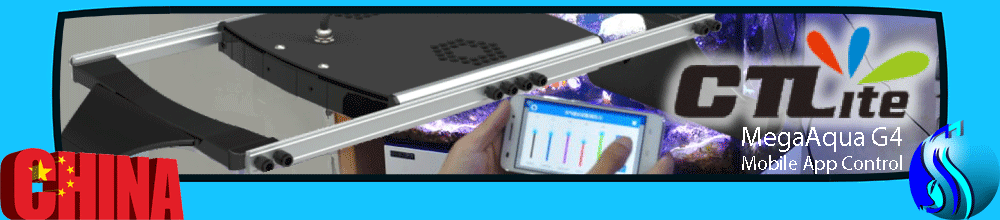





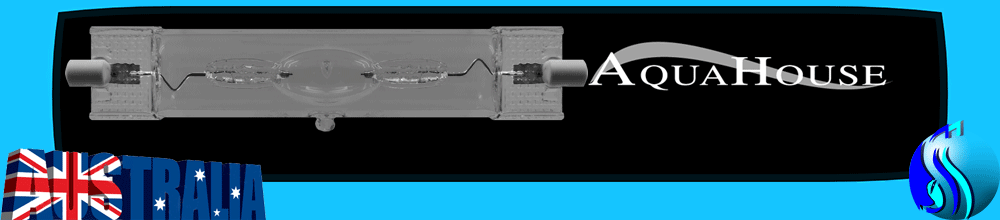
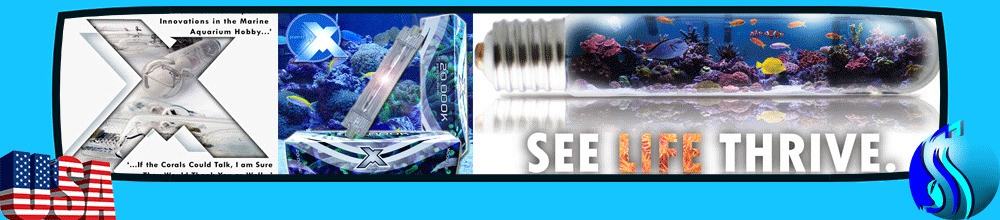
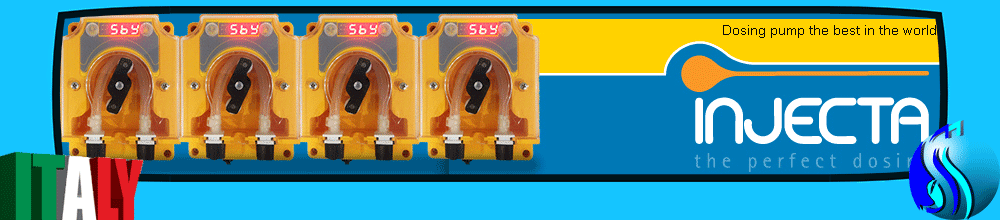



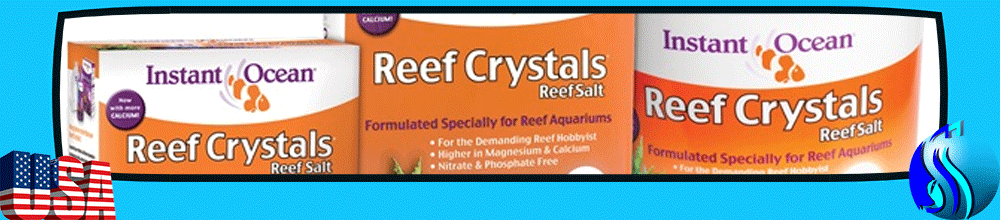
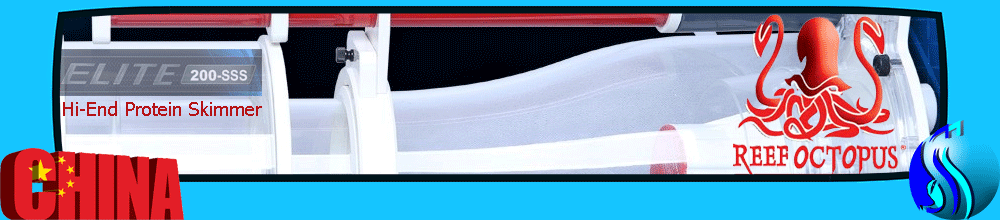
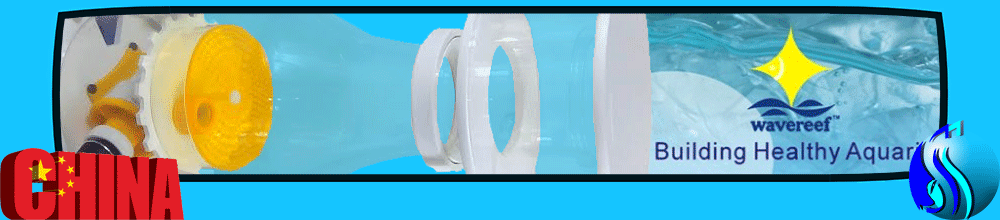


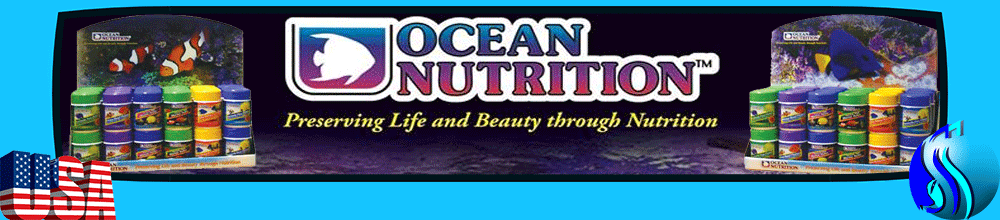
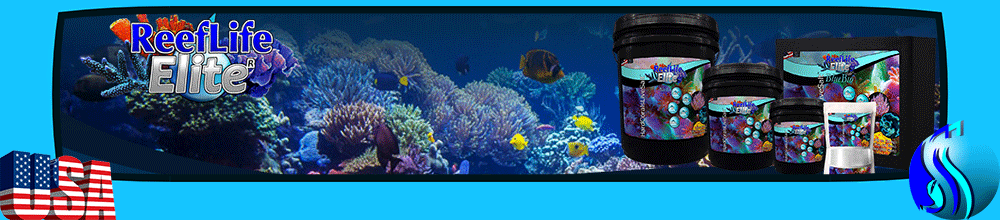
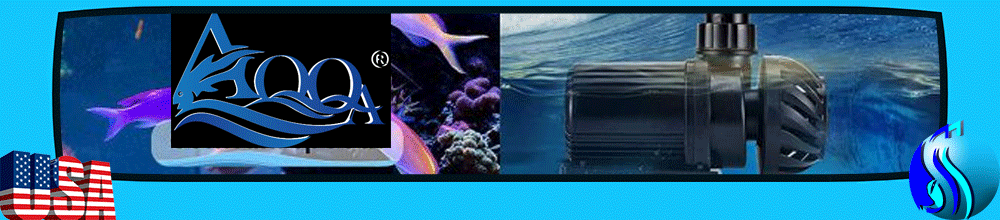
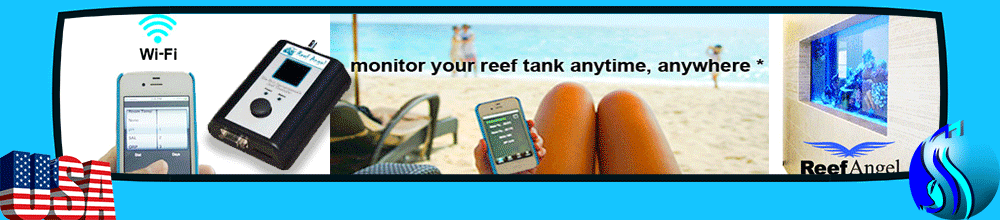
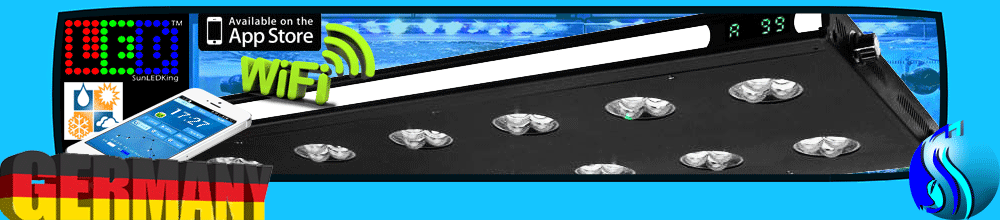










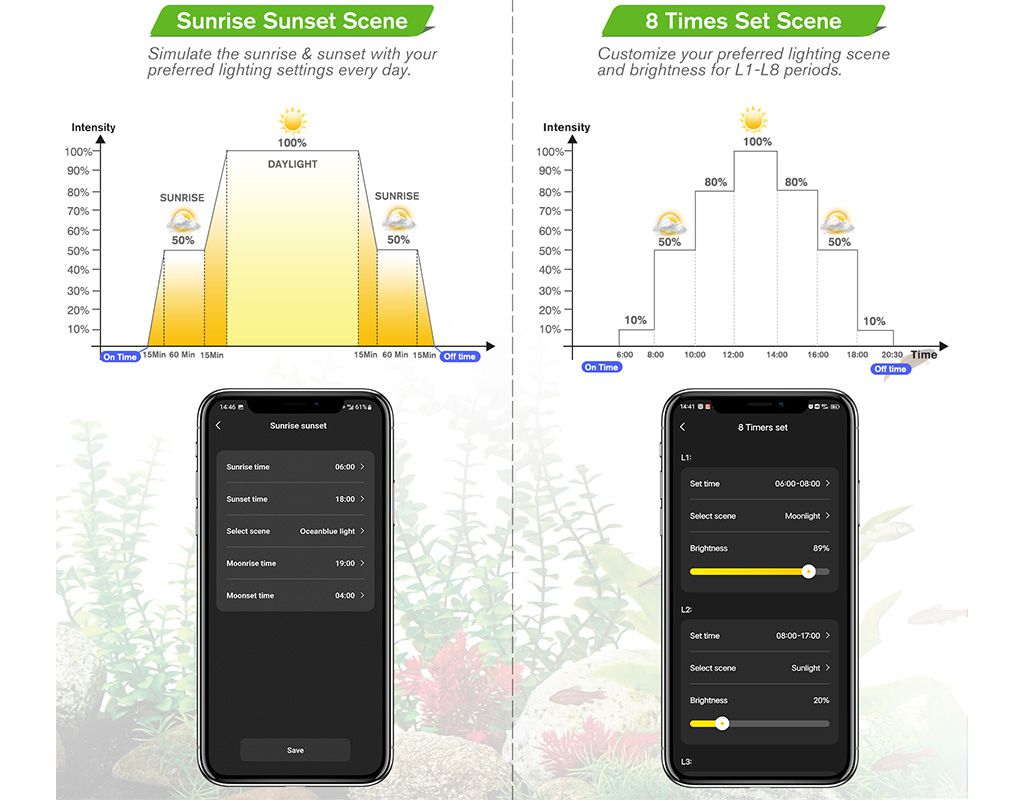
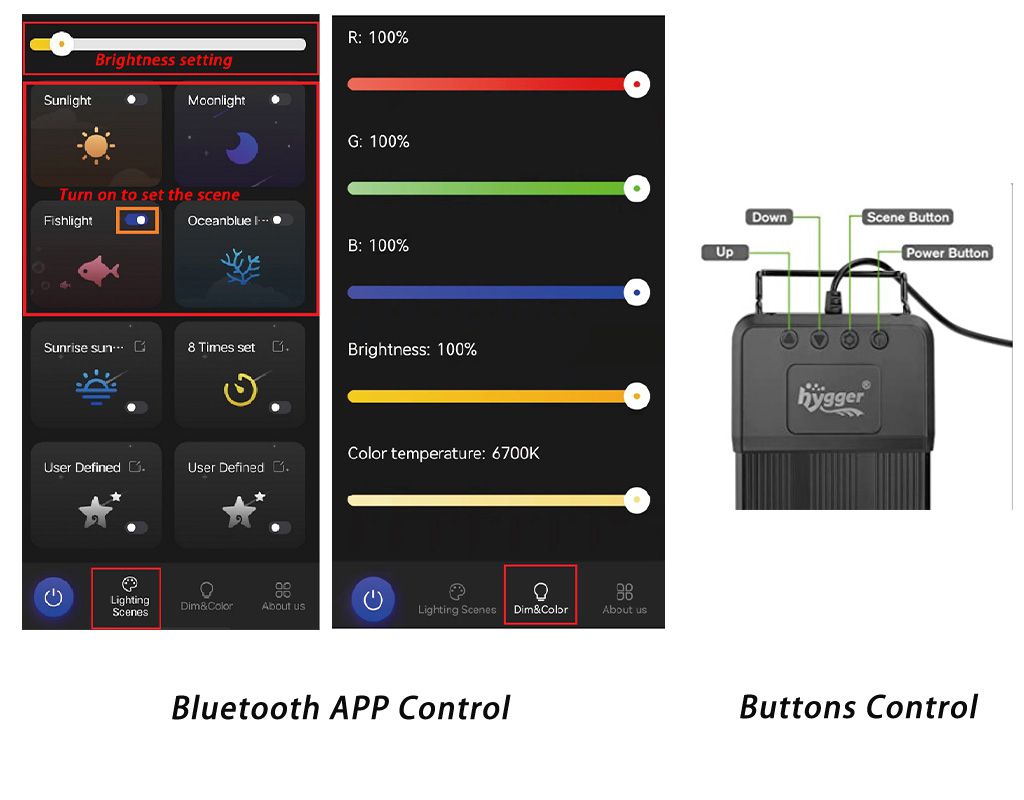
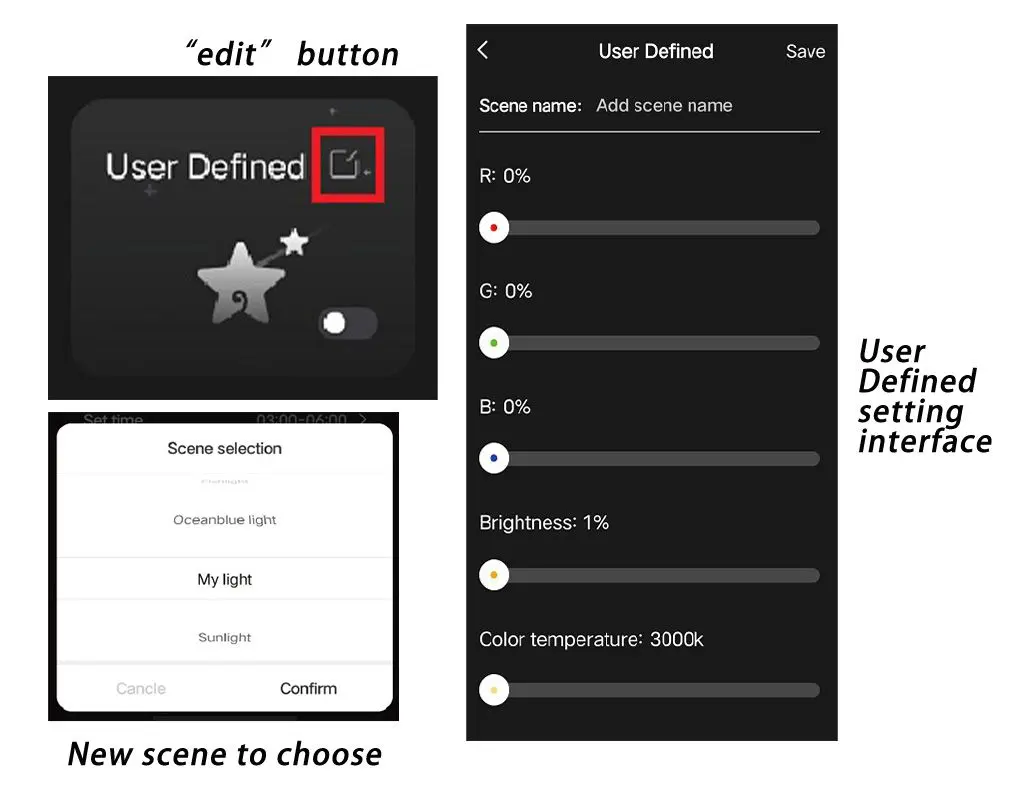
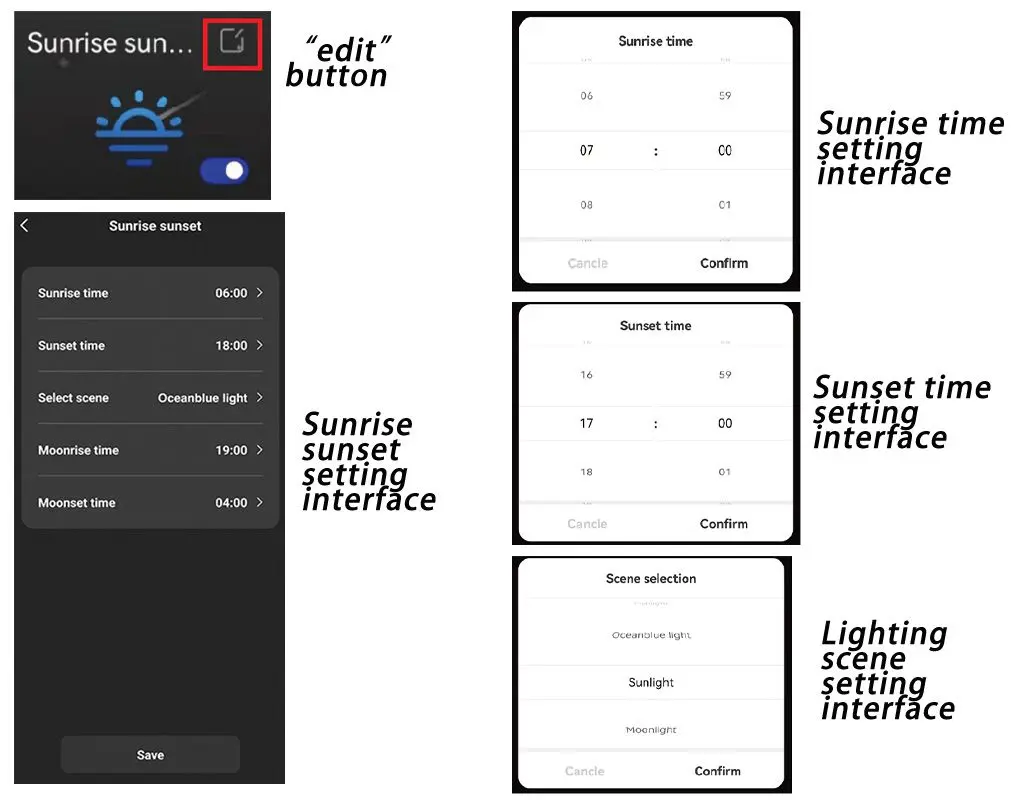
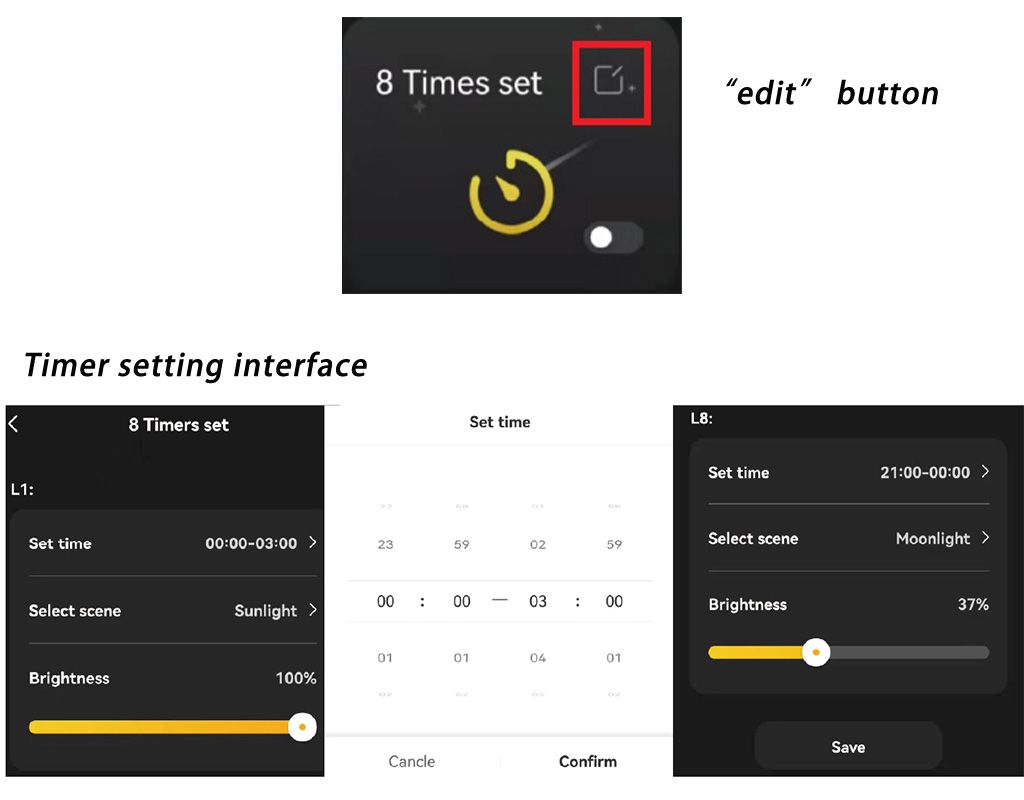
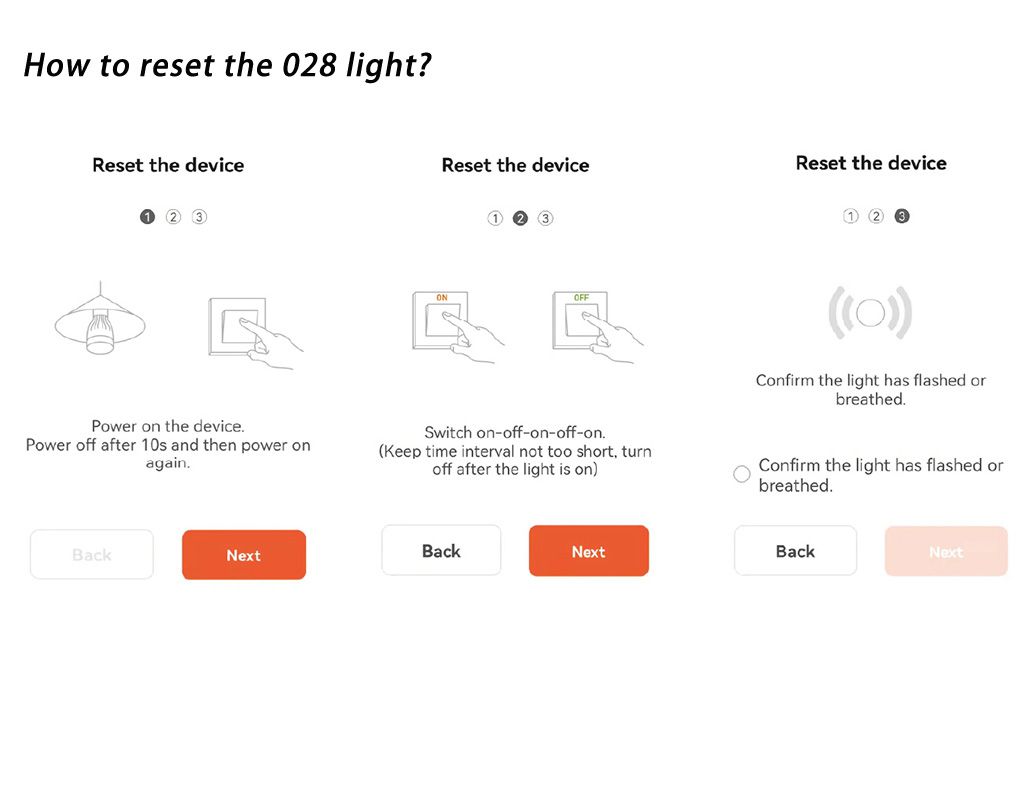
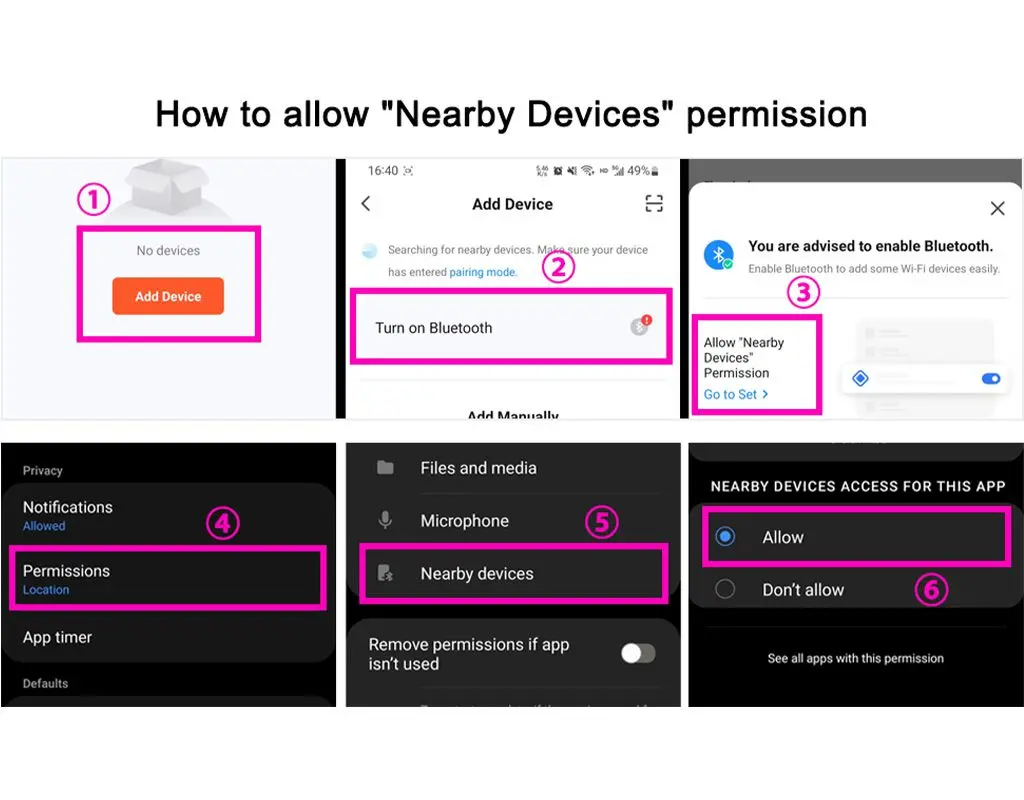

 No Name Adapter 24VDC 4A
No Name Adapter 24VDC 4A








